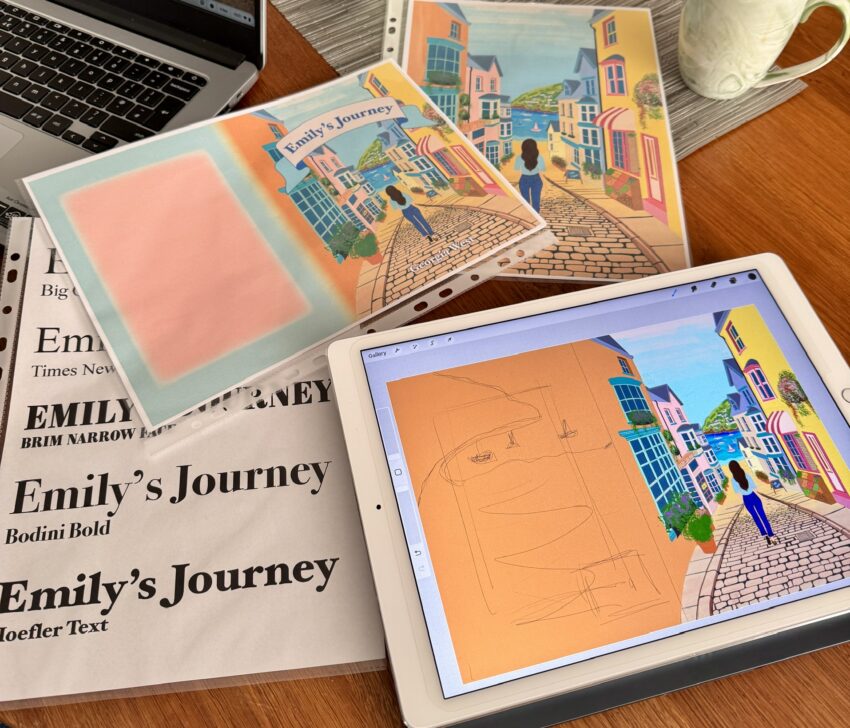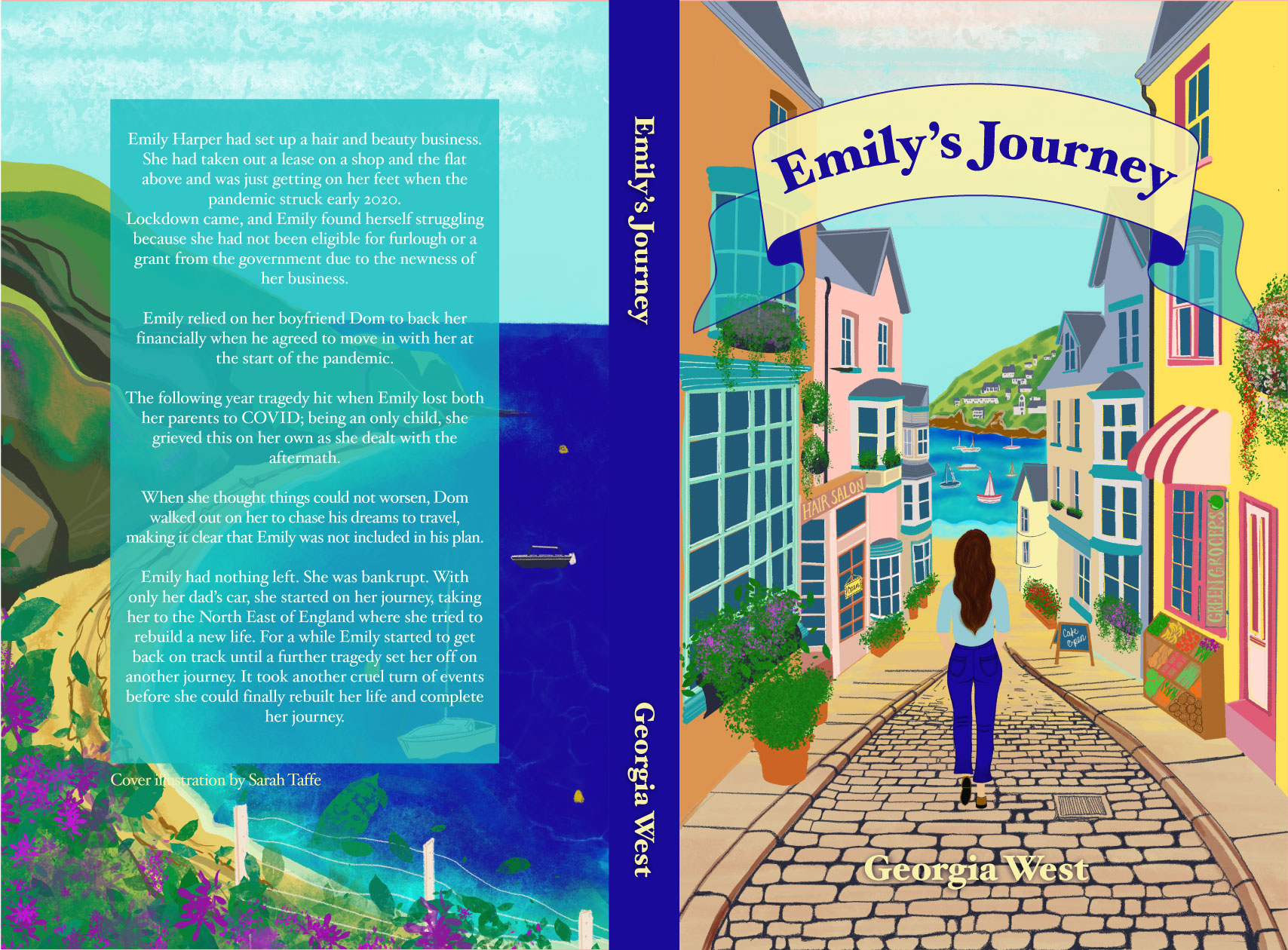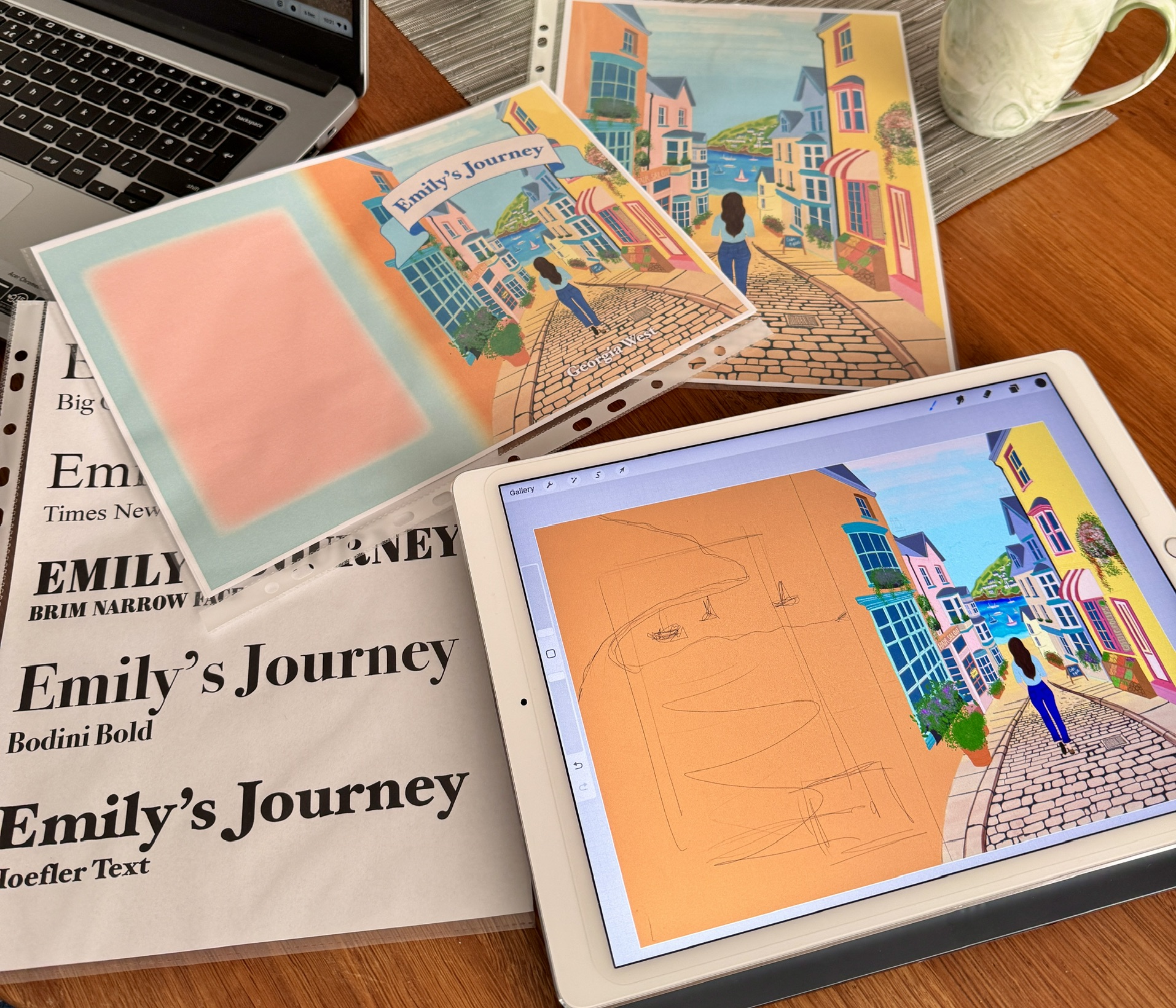Recently, I had the pleasure of working with a talented local author to design and illustrate the cover for her new book, which is now available on Amazon. It was an exciting project and I thoroughly enjoyed reading Emily’s Journey – I’m thrilled to share some insights into the process that followed, including the steps to prepare your book for Kindle Direct Publishing (KDP).
Did You Know? Different Formats Require Different Cover Sizes
Publishing a book on Amazon isn’t a one-size-fits-all process! Whether you’re releasing your book as a Kindle eBook, a paperback, or even a hardback, each format has its own size and layout requirements. Here are a few things to consider:
- Kindle eBook: Requires a high-resolution image with specific aspect ratios to look great on digital devices.
- Paperback: Includes both the front cover, back cover, and spine in a single file. The dimensions depend on the book’s trim size and page count.
- Hardback: Similar to paperback but includes additional bleed for dust jackets and slight adjustments of your cover layout.
The design process must account for these variations to ensure your book looks professional and polished in all its formats.
How I Can Help
Not only can I create a bespoke, eye-catching cover design that captures the essence of your book, but I can also assist you with the publishing process on Kindle Direct Publishing (KDP). Here’s how I support authors:
1. Understanding Amazon’s Requirements
Every book format has specific guidelines for size, resolution, and file type. I’ll ensure your cover meets these requirements to avoid delays in publishing.
2. Designing and Illustrating Your Cover
From conceptual sketches to final artwork, I’ll work with you to create a cover that resonates with your target audience. Whether you need minimalist typography, detailed illustrations, or something in between, I’ve got you covered.
3. Formatting for Print and Digital
I’ll provide print-ready files for paperback and hardback covers, complete with proper bleed, margins, and spine width. For Kindle, I’ll prepare a high-resolution image optimised for digital screens.
4. Uploading to Kindle Direct Publishing
Navigating KDP can feel overwhelming, especially if it’s your first time publishing. I’ll guide you through essential steps, including:
- Setting up your KDP account.
- Inputting book metadata (title, author name, and description).
- Choosing keywords and categories to help your book reach its intended audience.
- Uploading your manuscript and cover files.
- Setting your pricing and royalty options.
If you’re still not confident, I can do all of this for you!
5. Proofing and Approval
Once your files are uploaded, you’ll have the opportunity to review a digital proof of your book. I can help you spot any issues and make adjustments before you hit “Publish.”

Let’s Bring Your Book to Life
Whether you’re a first-time author or a seasoned writer, I’m here to help you every step of the way, from design to publication. Ready to get started? Contact me today and let’s make your publishing dreams a reality!